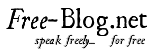Car diagnostic tools for OBD2
In this instruction,yanhua mini acdp tech will show you the guide on how to use Yanhua Mini ACDP add new key for BMW 3 series 2008 by OBD.
More BMW key Programmer please check here BMW Car Key Programmer
Procedures:
Connect Yanhua ACDP Programmer to BMW 3 series OBD port

Insert the working key into the key slot

Run ACDP app on mobile phone,and select "BMW"-->"CAS3/CAS3+"-->"OBD mode"-->"IMMO"



Step 1:Read CAS Data

Reading EEPROM data

It will prompt you to extract the key and wait for about 5 seconds

Then tap "Yes" to continue,it prompt you immo data reading successfully

Now save the data "CAS3_ORGKEYxxxx.bin",then click "OK" to continue

Step 2:Learn/Disable Key

Check the BAV adapter connection and prepare a blank key

Now select the immo data file you save in the step 1

Choose the way to program key,select "add key with key"

If ask you the key type "smart key" or "not smart key"

Insert the blank key,then click "OK" to start new key programming


Now programming successfully

Now save the data file that would be used in step3

Insert the original working key into the car key slot

Step 3:Update CAS Data

It will start updating CAS data

Choose the key data the generated in step 2

Choose the way to program key:add key with key

Updating data successfully

Now you can test new key on BMW 3 series

More information about Yanhua ACDP,please check here:
http://www.uobdii.com/wholesale/yanhua-mini-acdp-programming-master.html