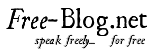Car diagnostic tools for OBD2
Recently,OBD2 customers feedback VVDI MB error "can't find erase password",so here UOBD2 engine share the method to solve this problem.
Q: I would like to use VVDI MB tool to renew eis A204 545 13 08 because the esl is damaged, I unlocked the ESL now I need the renew for can personalized.
I can’t find erase password for renew this one.
A: You don’t need to renew eis
just make password calculation from eis
then save eis data with key pw !
after u unlock esl nec chip just load vvdi mb eis data and take this eis data with pw you just saved and just make a click on “auto tp clear and personalize”
THATS IT!
Mercedes Benz EIS Trouble Repair Guide
Q: I do not know this procedure. After I need write eis data in ESL ?
A: yes mate just write ur eis data included key pw in esl nec !
**important** make a click on “auto clear tp and personalize”
THEN
write esl!
Q: I can’t write.
I have error ? writing data failed ?.
I can use ESL emulator ?
A: Yes you can use elv emulator.