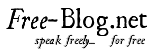Car diagnostic tools for OBD2
This post will share you with the process on how XTOOL X100 Pad2 Pro read Peugeot 206 BSI pin code.
Use Tools:
Xtool X100 Pad2
Xtool EEPROM adapter
Connect X100 Pad2, eeprom adapter and bsi 95160 CPU chip


Select Read Pin Code

Select EEPROM adapter

Make sure the eeprom adapter is connected and powered on, the status indicator turns on
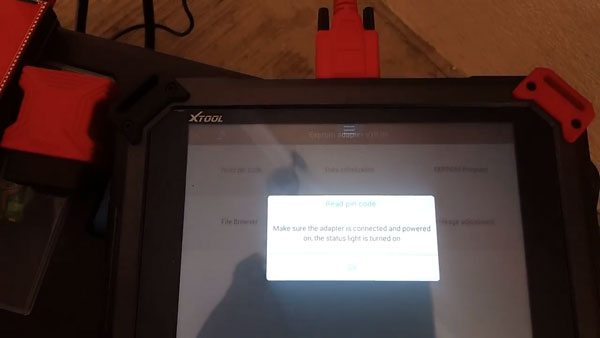
select car brand: Peugeot->206->BSI 95160



select V1 or V2
If have communication failed error, select another option or try again
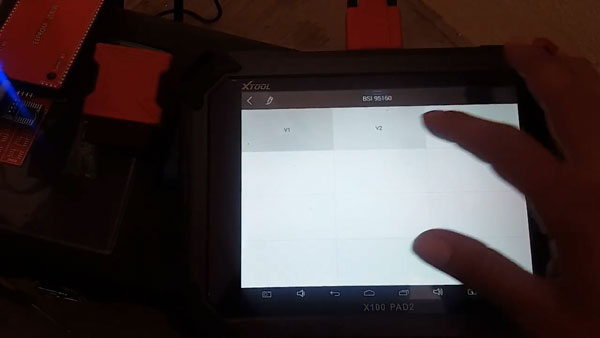
Save data

Successfully read Peugeot 206 BSI pin code by XTOOL X100 Pad2!

Article from XTOOL
JLR Key Programmer